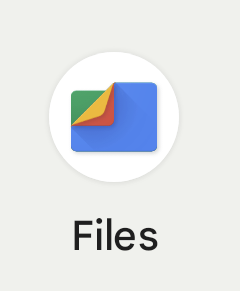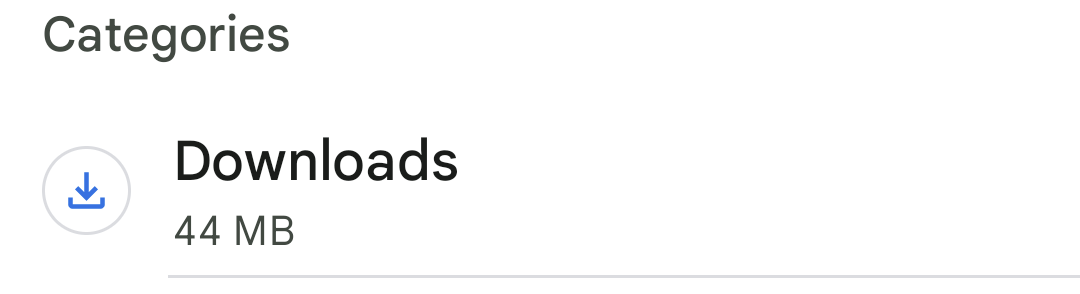FILE LOCATION & DOWNLOADING HELP
FILE LOCATION & DOWNLOADING HELP
Don't know your Password?
Use the Contact form above & specify Gymnast name & your email. Alternatively ask another parent from the event.
STEPS TO DOWNLOAD - Help
1) Click the download link in the SMS & download files
2) Locate imagery.
Please see below the download default locations for both iPhone & Android devices - this is where the imagery is located after downloading on your phone.
3) If you do have further difficulties you can also try:
- accessing the link on your computer (not your phone)
- ask a family/friend for assistance
iPhone
iPhone
The iPhone by default downloads into the location on your iPhone called Downloads:
> iCloud Drive > Downloads folder
To access this folder use the Apple Files app
The Files app is installed by default by Apple on your iPhone
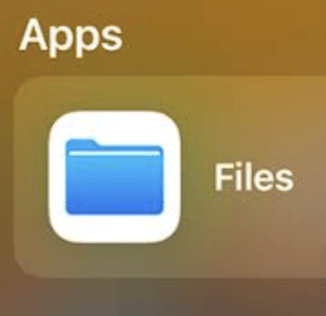
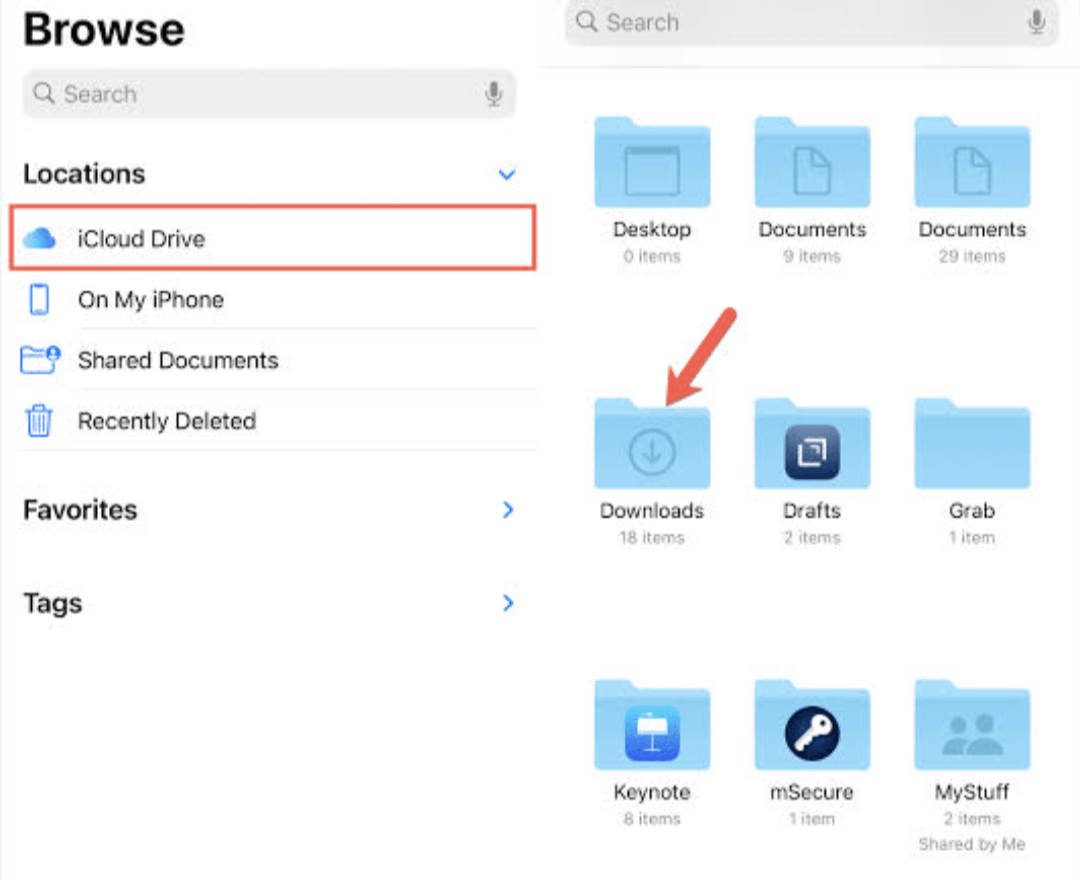
Android
Android by default downloads into the the location on your Android phone called:
Downloads
To access this folder use the Google Files app
The Files app is installed by default by Google on your Android phone.
Now locate the folder Downloads & this is where the imagery should be located.